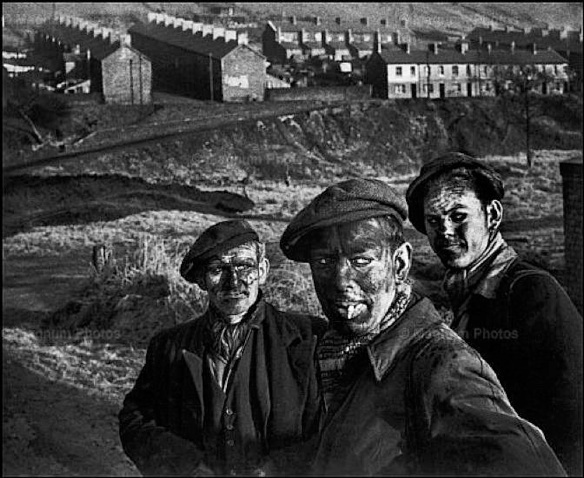DEPTH PHOTOS
This is a two-picture photo assignment-Photo Assignment 1 should show great depth of focus, Photo Assignment 2 should show shallow depth of focus.
In other words make two images that show how f:stop and lens focal length affect depth of field or focus.
EXAMPLE: The chess pieces (top) shot with a small aperture such as f:22 appear in focus from front to back. The other photo (bottom) shows focus on the first chess piece while the pieces in the background are out of focus due to the shallow depth of field (F:2.8)